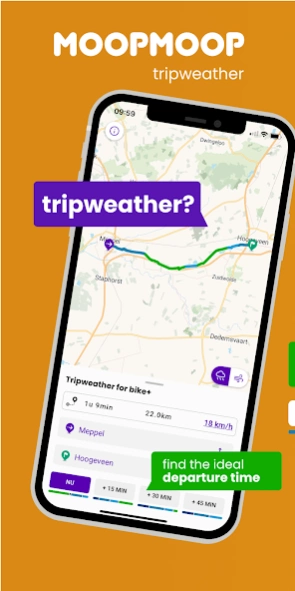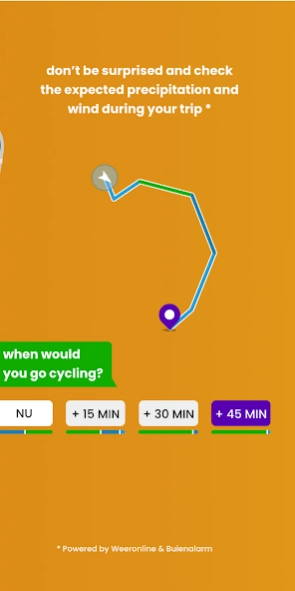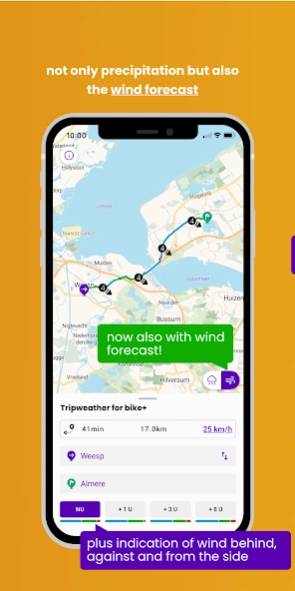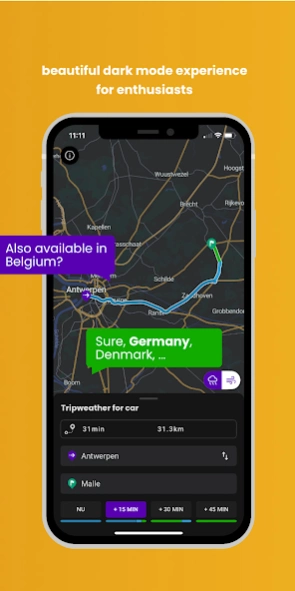moopmoop 2.6.1
Continue to app
Free Version
Publisher Description
moopmoop - tripweather
Let's face it, cycling in the rain, against the wind or sitting on the bus at 30 degrees Celsius, that's not fun.
If you are going to do something fun, to an appointment, school or work, there is always some movement involved. From a to B.
In most cases you already know where you're going and how you're going to get there. But what the weather will be like during that trip is more difficult to estimate. Looking at your favorite weather app you think... should I wait a little longer?
Tripweather from moopmoop gives you insight, so you can choose when you leave, because moopmoop is a journey of its own… a bit stubborn like you perhaps.
Whether you go out often, occasionally, young or old, you name it, moopmoop (from the makers of Buienalarm, Weerplaza and Weeronline) will help you.
You decide - how & when - you go. With moop!
Tripweather?
Tripweather shows the weather forecast (precipitation and wind) during your trip and gives options to see if you should leave later.
Trip editor?
With the trip editor you can draw, save, edit, share, ... your own trips on the map.
- plan a nice walking or cycling trip at the weekend
- share it with friends
- see the rain and wind forecast immediately
Other highlights:
- all shared bicycles and scooters in the area / throughout the Netherlands
- all stops and stations with departure times on a clear map
- a handy travel planner for public transport
- an overview of Dutch traffic information at a glance
- plus relevant weather information from the makers of Weeronline, Buienalarm and Weerplaza
And this is just the start, so go on your own journey with moopmoop!
About moopmoop
moopmoop is a free app for Android published in the Recreation list of apps, part of Home & Hobby.
The company that develops moopmoop is Infoplaza Network B.V.. The latest version released by its developer is 2.6.1.
To install moopmoop on your Android device, just click the green Continue To App button above to start the installation process. The app is listed on our website since 2024-04-25 and was downloaded 0 times. We have already checked if the download link is safe, however for your own protection we recommend that you scan the downloaded app with your antivirus. Your antivirus may detect the moopmoop as malware as malware if the download link to nl.infoplazamobility.moopmoop is broken.
How to install moopmoop on your Android device:
- Click on the Continue To App button on our website. This will redirect you to Google Play.
- Once the moopmoop is shown in the Google Play listing of your Android device, you can start its download and installation. Tap on the Install button located below the search bar and to the right of the app icon.
- A pop-up window with the permissions required by moopmoop will be shown. Click on Accept to continue the process.
- moopmoop will be downloaded onto your device, displaying a progress. Once the download completes, the installation will start and you'll get a notification after the installation is finished.